Webflow Development Agency

Key Takeaways
What Is Webflow?
Webflow is a powerful, cloud-based website design and development platform that allows users to create responsive websites without needing any coding knowledge particular coding paradigm is also called WebFlow. It is utilized via a computer that can be contacted virtually via the Web. For the distributed figures, we provide a wide range of programming models, including object-oriented, fine-grain data parallel, and coarse-grain data flow models. The web flow application in the data movement regime is provided via a computational graph that end users can visually customize with Java applets. These modules are designed to exchange data through input and output ports, facilitating seamless communication between different components of a program.
No-Code. No-Worry. We're Your Best Webflow Development Agency
In the year 2025, the coding process is one kind of time-consuming process. No one can give much time for the Webflow website.But without coding, also make all the work easy and comfortable.Webflow is a powerful, cloud-based website design and development tool that allows users to create responsive websites without needing extensive coding knowledge. Also, without using any kind of code, we can make a Webflow project easily.
Businesses are increasingly turning to no-code platforms like Webflow to streamline their website development processes.Using the webflow designers and business owners alike to build stunning webflow site that resonate with their brand image while significantly reducing software development time and costs.
The Advantages of Using Webflow for No-Code Development
To increase the website efficiency, the webflow has a great role.One of the primary benefits is its user-friendly visual editor, which allows users to design and customize websites without needing extensive coding knowledge. Webflow website offers numerous benefits that make it an ideal choice for no-code web design. It combines a visual design tool with a built-in content management system (Webflow CMS), enabling users to manage and optimize their website scalability. It streamlines content management and reduces the risk of errors. This approach not only saves time but also enhances efficiency of SEO and increased the organic traffic .In contrast to conventional systems such as WordPress, which frequently need extra plugins to function, Webflow offers a complete solution that increase the whole web building process. Users may concentrate on creativity instead of getting bogged down in technical information thanks to its integration.
How does web development company work For Design Agency?
Web development companies collaborate with design agencies through a structured process to make effective websites, starting with requirements collecting to understand client demand and target audiences. The design agency then brainstorms their ideas and develops visual mockups that serve as blueprints for the digital marketing, which are presented to the client for feedback. Once the designs are finalized, the web development company builds the site using platforms like Webflow, focusing on responsiveness and functionality while integrating essential features such as content management systems or webflow platform capabilities. Thorough testing ensures the website builder operates correctly across devices before launch, after which ongoing support is provided for maintenance. Both agencies work together to monitor performance using analytics tools, enabling continuous improvements and updates to enhance user experience and collect differnt data of marketing agency. This collaborative approach allows web design agencies to concentrate on leading webflow while leveraging the technical expertise of web development companies, resulting in high-quality websites that meet trusted partner and perform well in search engine rankings.
What Kind of Projects Can Be Built on Webflow Design ?
Webflow's versatility allows it to accommodate various types of projects, including corporate websites that convey company information and digital agency services, fully functional e-commerce stores equipped with product management capabilities, targeted landing pages designed for specific marketing campaigns or promotions, creative portfolios for individuals or agencies to display their work, content-driven blogs that facilitate easy publishing of articles, and SaaS applications that can be built using Webflow's CMS capabilities. Webflow makes it easy to create all the project.The platform's flexibility makes it suitable for small businesses seeking cost-effective solutions as well as large enterprises needing complex webflow experts.
Finding Potential Agencies
To find a suitable Webflow development agency, start by conducting thorough research. Look at their portfolios and web experience to assess design quality and relevance to your project webflow template. Reading client testimonials can provide insights into their reliability and customer satisfaction levels. Ensure that potential agencies offer comprehensive services including web design, development, SEO optimization, content strategy, maintenance, webflow services, enterprise clients and support. Additionally, confirm their technical expertise in Webflow along with their proficiency in web design and development. Evaluate their design aesthetic—ensure it aligns with your brand identity—is this suitable for your company?
Why Hire a Webflow Development Agency for Your Projects?
Hiring a specialised Webflow agency comes with numerous benefits because their expertise ensures efficient project execution by teams well-versed in Webflow solution . This allows businesses to save time by focusing on core activities while professionals create website creation effectively. Agencies can also provide best designs that meet specific business needs while offering ongoing support post-launch for updates or troubleshooting. Moreover, agencies often have established processes that include great testing phases before launch and comprehensive training sessions after launch to enterprise partner in managing their websites independently.
Assessing Services and Communication
When evaluating potential agencies, consider their communication style—clear communication is essential for successful collaboration throughout the project lifecycle. Look at their service range and web development sevice; choose agencies that provide agency that specializes from design through maintenance. Assess their responsiveness during initial inquiries; this can indicate how they will communicate during the new website project. Effective project management is also crucial for inquire about tools used (like Trello or Asana) for tracking progress and ensuring timely delivery of milestones.
Choosing the Right Webflow Development Agency
To select the best webflow agency for your project: define your needs clearly by outlining your project requirements and budget; shortlist candidates by identifying agencies that align with your vision based on portfolios; conduct interviews to engage in discussions with shortlisted agencies to assess their understanding of your project; check references by contacting previous clients for insights into their experiences. This thorough selection process will help ensure you partner with an agency that meets your expectations. Your company will give best web development services.
The 10 Best Webflow Design Agencies
How Much Does a Webflow Developer Cost?
The cost of hiring a Webflow developer varies based on several factors including project complexity and agency development process. On average: personal sites range(up to 5 pages) from $2,000 - $3,000; standard sites (up to 10 pages) cost between $4,000 - $5,000; premium sites (10+ pages) start from $5,000; e-commerce sites begin at $599 per page. Hourly rates can range from $50 - $150 depending on the designer and developer experience level and project demands. According to recent surveys, the average hourly rate for a freelance Webflow developer is approximately $75.
Enter your website URL to receive a detailed website analysis report in just 5 minutes!
Want to discuss your project?
Grow your project with Webflow Experts
Related Articles

Webflow templates are revolutionizing web design in 2026. They offer an easy way to create stunning websites without coding.
You shouldn’t need to learn programming to bring your business online. Website builders now empower anyone to build a professional site quickly, affordably, and with total control.
Whether you're a doctor, a Lawyer, or a business owner, Webflow templates cater to your needs. They offer a range of designs tailored to various industries.
In 2026, both free and premium templates will be available. Free templates are perfect for beginners or small projects.
Premium templates come with advanced features and dedicated support for startups and businesses.
So, in this guide, we will explore the Webflow template that takes you from zero to hero. And also give different suggestion templates for you that will be helpful to you.
What is a Webflow template?
A Webflow template is a pre-designed website layout that can be customized using Webflow’s editor and is easy to use. It can easily build a professional, delightful website quickly without coding.
Purpose
- Fastly ready a site without hassle
- Maintain design consistency
- Focus on content and branding rather than starting from scratch
Types of Webflow Templates
- Free Templates: Simple, beginner-friendly, ideal for small projects or MVPs
- Premium Templates: Feature-rich, customizable, include support, suitable for startups, SaaS, and businesses
Best Uses / Applications
- Startups & SaaS products
- Portfolios & personal websites
- Agencies & creative studios
- E-commerce and product showcases
Why Choose Best Webflow Templates in 2026?
Webflow templates are incredibly popular in 2026 for many reasons. They simplify the web design process, offering stylish and functional solutions that require no coding.
Choosing Webflow templates allows for real-time design changes with its visual editor. This feature enhances creativity and flexibility, catering to your unique brand as needed.
Benefits of Webflow Templates:
- Responsive and mobile-friendly designs
- SEO-optimized system & Features
- Customizable with a drag-and-drop interface
- Don't need hassle for coding
Webflow ensures that your website not only looks good but also performs efficiently across devices. With consistent updates, templates stay relevant, adapting to new web standards and innovations.
Example of Best Free and Premium Webflow Templates 2026: Top Picks
1. Iftech – Technology Website Template
.webp)
Price: Free
URL: Iftech Webflow Template
Overview:
Iftech is a professional Webflow template designed for startups and tech. It helps showcase applications, attract users, and provide a seamless browsing experience across devices. Fully responsive and optimized for mobile, tablet, and desktop.
Key Features: free Webflow template
- Fully responsive across all devices
- Smooth animations and interactive elements
- Easy customization without coding
- Good user experience and Webflow CMS
Pages Included:
Home, Style Guide, Custom 404 Page, Licenses
Why Use It:
Perfect for tech startups needing a standout website, good for conversions, and fast, user-friendly performance.
2. LawX – Professional Services Website Template
.webp)
Price: Free
URL: LawX Webflow Template
Overview:
LawX is the free Webflow template for Legal Practitioners. This template is perfectly made for showcasing your service, portfolio, and case results. and a fully responsive design, ensuring your website looks flawless on desktops, tablets, and mobile devices.
Key Features:
- Fully responsive design for all devices
- Easy-to-update CMS for content management
- Elegant layout tailored for legal services
- Smooth animations to enhance user connection
- SEO-friendly structure
Pages Included:
Services, Team, Case Results, Home, About
Why Use It:
LawX is ideal for legal professionals seeking a credible, modern online presence that fosters trust with potential clients.
3. Arvora – Environment & Sustainability Website Template
.webp)
Price: Free
Overview:
Arvora is a Webflow template focused on eco-friendly businesses, renewable energy companies, and sustainability-focused organizations. Its clean and modern design allows companies to highlight projects, services, and missions while keeping visitors engaged with user-focused design and responsive layouts.
Key Features:
- Modern, eco-friendly design
- Fully responsive on different devices
- Smooth animations and interactive elements
- SEO-optimized and performance-ready
- Easy no-code customization
- Free Figma file included with it
Pages Included:
Home, About, Service (CMS), Service Details (CMS), Blog (CMS), Blog Details (CMS), Contact, Tag (CMS), Category (CMS), Style Guide, Licenses, Changelog, Search Results, Protected Page, 404
Why Use It:
Arvora is perfect for green businesses like sustainability, natural resource optimization, and also for renewable companies that want to showcase their work.
[[inner-cta]]
4. Reliacare – Wellness & Medical Website Template
.webp)
Price: $99
Explore Now : Reliacare Webflow Template
Overview:
Reliacare is a professional Webflow template built for clinics, medical centers, wellness providers, and healthcare startups. It combines a clean, trustworthy design with structured layouts, making it easy for patients to find the information they need.
Key Features:
- Fully responsive and mobile-friendly
- Clean healthcare aesthetics
- CMS-powered blog and services
- Modular UI components for flexible layouts
- Easy no-code customization
- Smooth animations and interactions
- SEO-optimized
- Clear typography for accessibility
- Free Figma file (upon request)
Pages Overview:
- Static Pages: Home, About, Services, Service Details, Doctors, Doctor Profile, Pricing, FAQs, Contact, Style Guide, Licenses, Changelog, 404 Page
- CMS Pages: Blog, Blog Post Template, Services Template
Support: Email ideapeel@gmail.com for assistance or to request the free Figma file.
5. FundMate – Technology & Startup Funding Template
.webp)
Price: $99
URL: FundMate Webflow Template
Overview:
FundMate is a bold and modern template for startup funding platforms, venture capital firms, and accelerators. It blends authority and energy, helping founders and investors connect seamlessly.
This template helps startups grow with simple sections for funding, mentors, partners, reviews, and a built-in blog.
Built-in Features:
- 20+ polished pages & 50+ modular sections
- Funding program overview & portfolio layouts
- CMS blog & case studies
- Fully responsive design
- SEO-optimized with fast-loading animations
- Global styles and reusable components
- Free editable Figma file
Support: Contact ideapeel@gmail.com for assistance or to receive the Figma file.
6. Relatik – Technology & SaaS Website Template
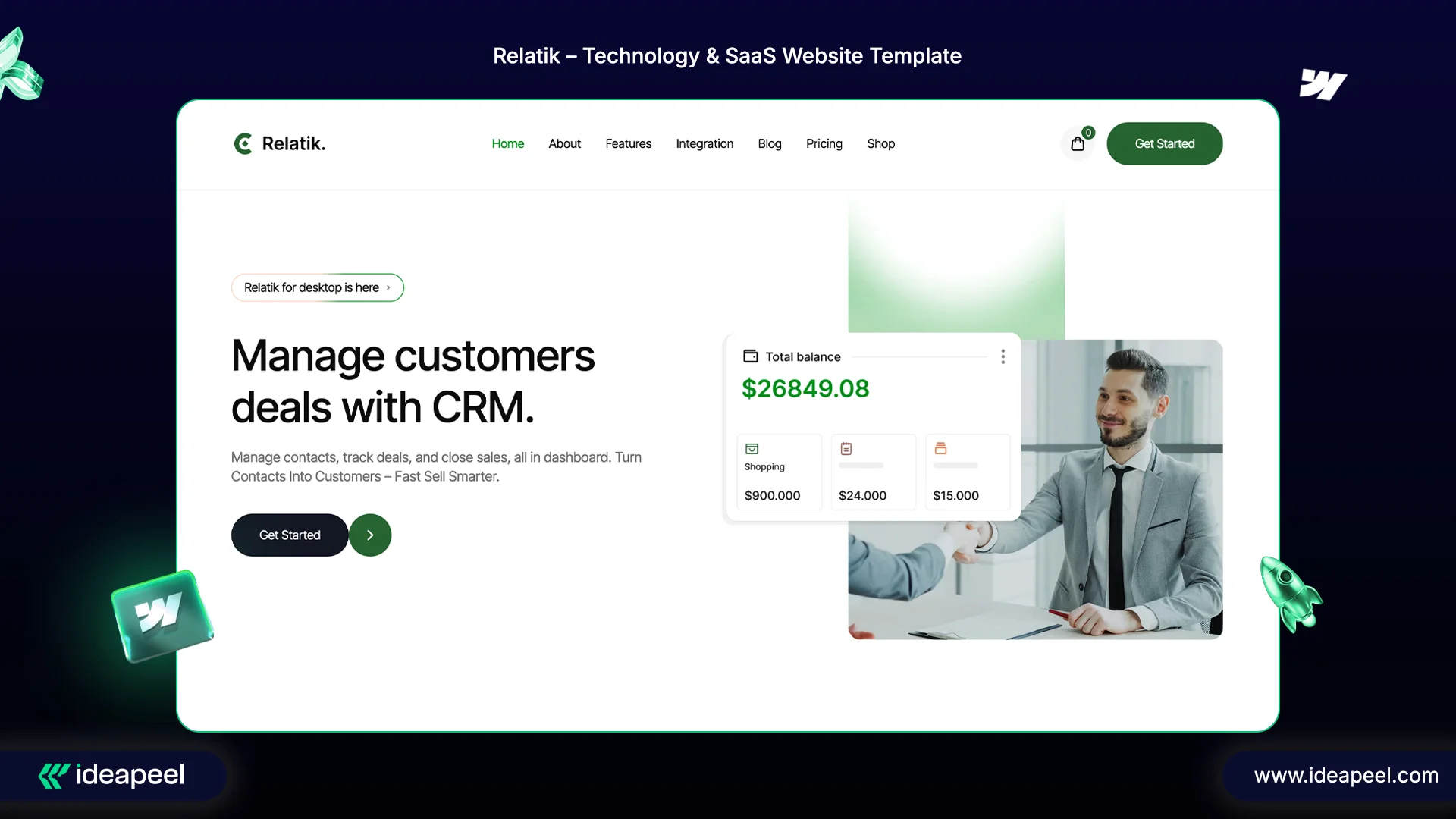
Price: $99
Best for you : Relatik Webflow Template
Overview:
Relatik is a fully user-focused Webflow template designed for SaaS startups, CRM platforms, and tech-driven businesses. It combines clean visuals, storytelling, and conversion psychology to make your product instantly understandable.
Includes CMS-powered blog, Clean visual, testimonials, integrations page, and e-commerce shop.
Key Features:
- CMS blog, testimonials, product pages
- Fully responsive
- E-commerce-ready layouts
- Free Figma file
- Global style guide and organized class system
- Smooth GSAP-style animations and transitions
Perfect for: SaaS startups, CRM tools, productivity platforms, AI software, B2B tech brands
Support: ideapeel@gmail.com
7. Metrocard – Fintech Website Template
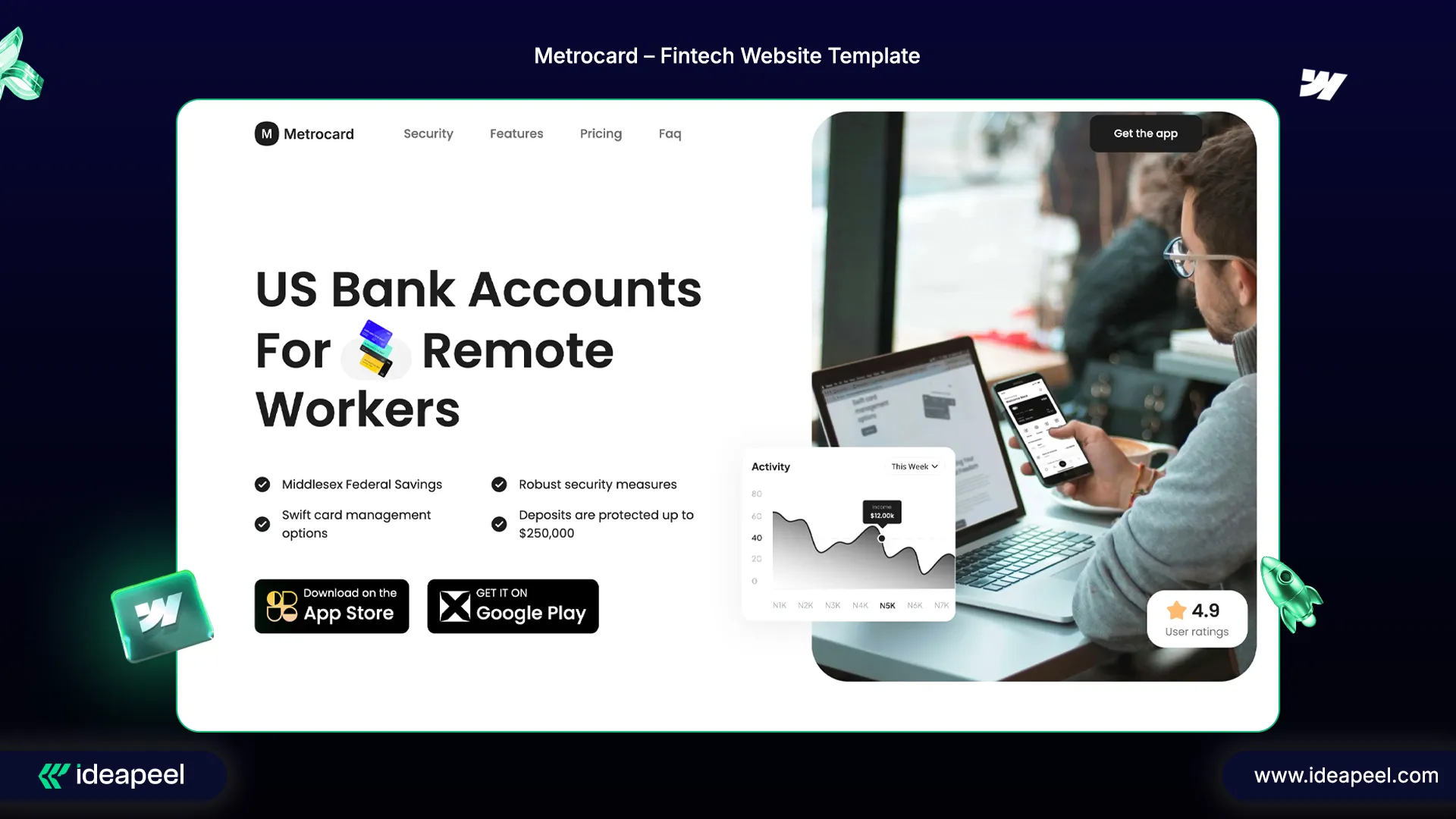
Price: $29
Try it now: Metrocard Webflow Template
Overview:
Metrocard is a sleek finance webflow template with a single-page design that controls smooth navigation and interactive components. Perfect for finance startups or banking type company.
Key Features:
- Intuitive class naming
- Webflow-optimized
- SEO-ready
- Easy to customize
- 100% Mobile Responsive
Pages Included: Home, Style Guide, Licenses, Changelog, 404 Not Found, 401 Protected Page
Support: Contact ideapeel@gmail.com
8. Kawkab – Webflow Portfolio Template
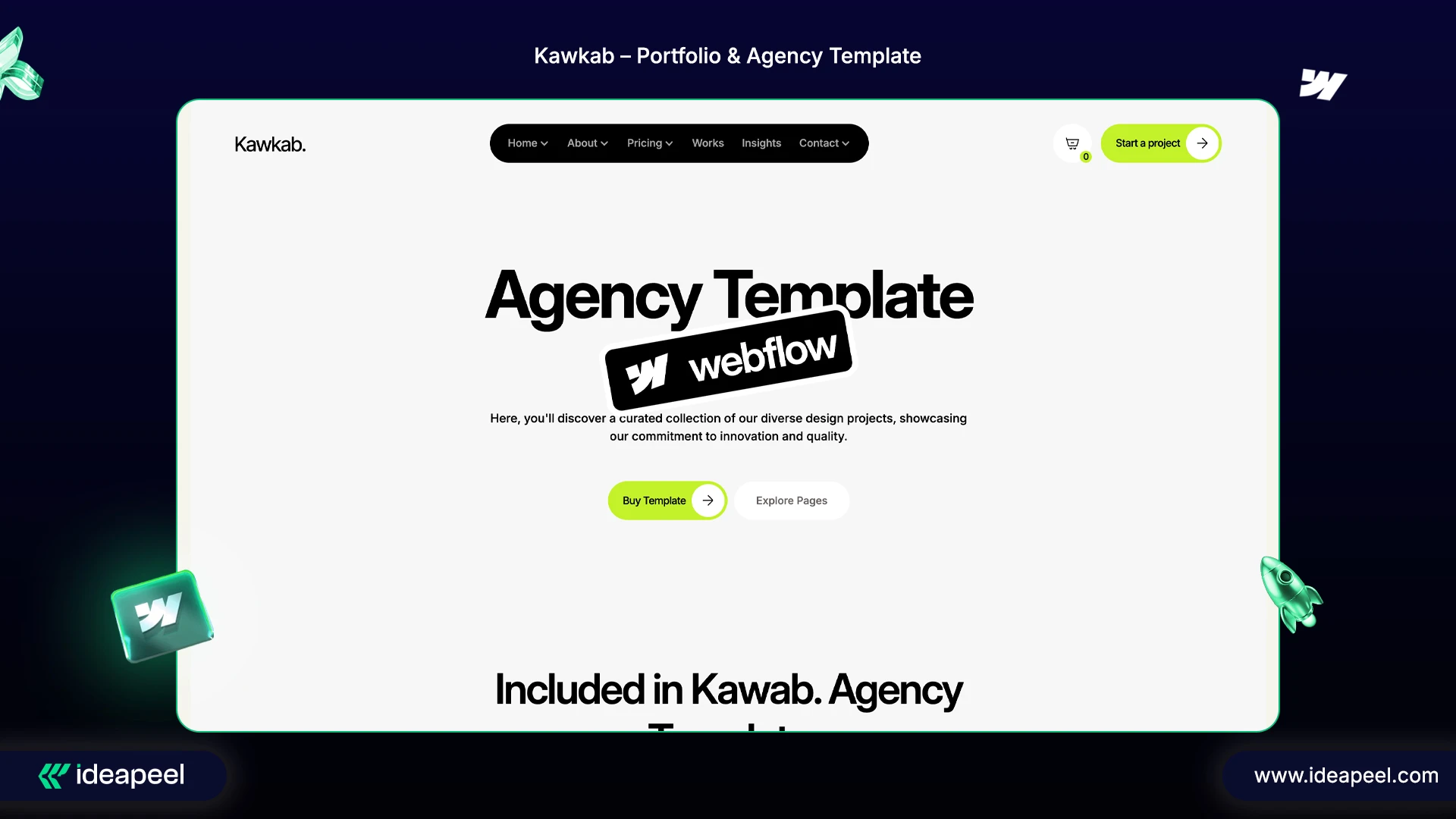
Price: $129
Best for you: Kawkab Webflow Template
Overview:
Kawkab is designed for digital agencies and creative studios. It combines multiple homepages, about, pricing, and blog layouts, allowing agencies to showcase their work and attract clients efficiently, making it best for conversion.
Key Features:
- Versatile homepage layouts
- Multiple About Us and customizable Pricing pages
- Career and e-commerce pages included
- Fully responsive and SEO-optimized
- High-performance ui/ux interection
Pages Included: Homepage (3 layouts), About Us (3 layouts), Pricing (3 layouts), Contact (3 layouts), Blog, Career, Shop, Product Details, Checkout, 404, Style Guide, Licenses, Changelog, Cookies Policy, Privacy Policy
9. Xanix – Portfolio & Agency Template
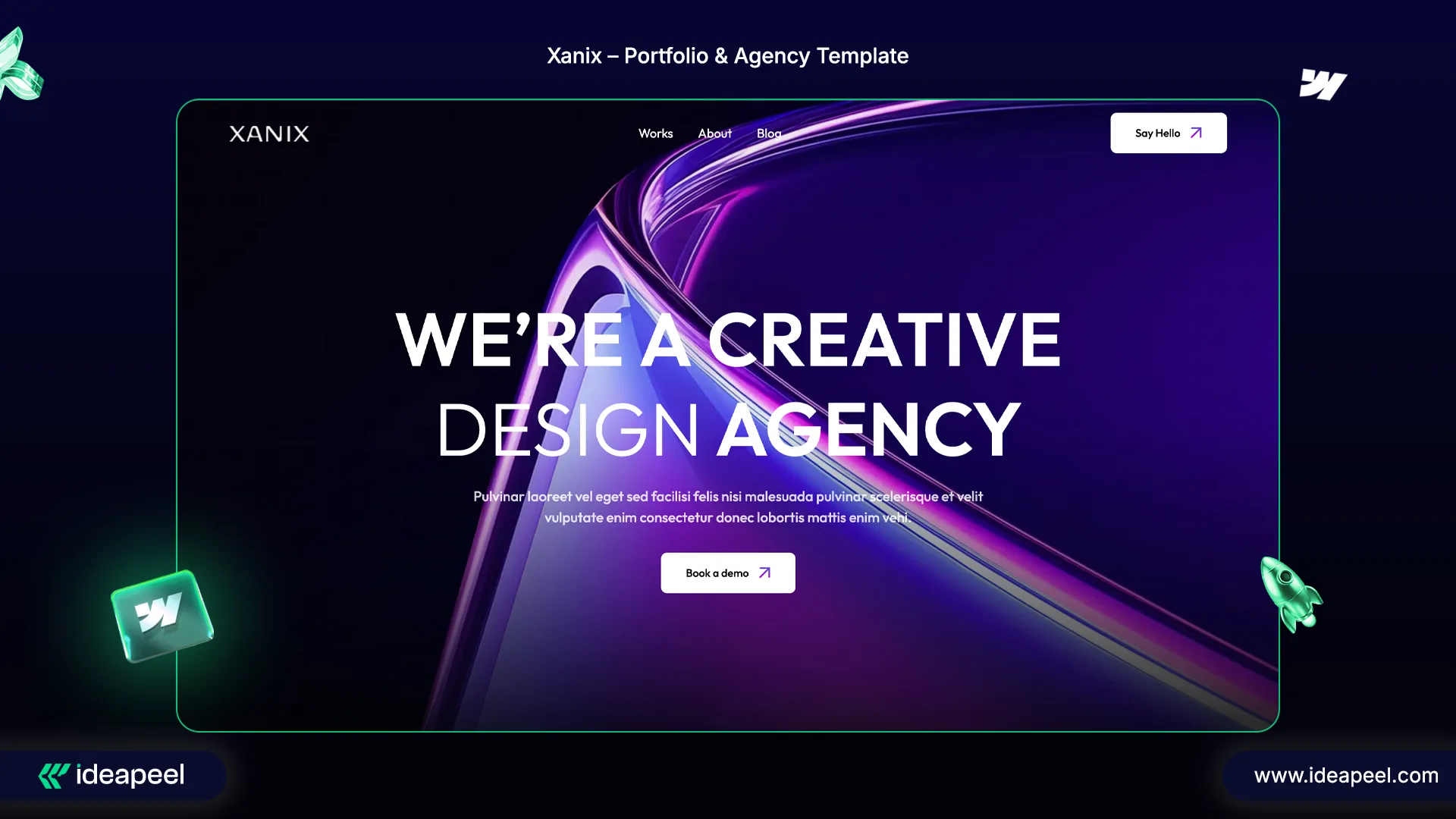
Price: $49
Try now : Xanix Webflow Template
Overview:
Xanix is a professional portfolio webflow template for digital agencies. It combines creative design with fully responsive layouts and Webflow CMS collections for teams, services, projects, and blogs.
Key Features:
- Creative, user-friendly design
- Fully responsive and retina-ready
- Customizable without coding
- SEO-optimized and fast-loading
- Smooth animations
Pages Included: Homepage, About Us, Services, Works, Blog, Contact Us, 404, Style Guide
Support: ideapeel@support.com
10. Active Aura – Wellness & Fitness webflow Template
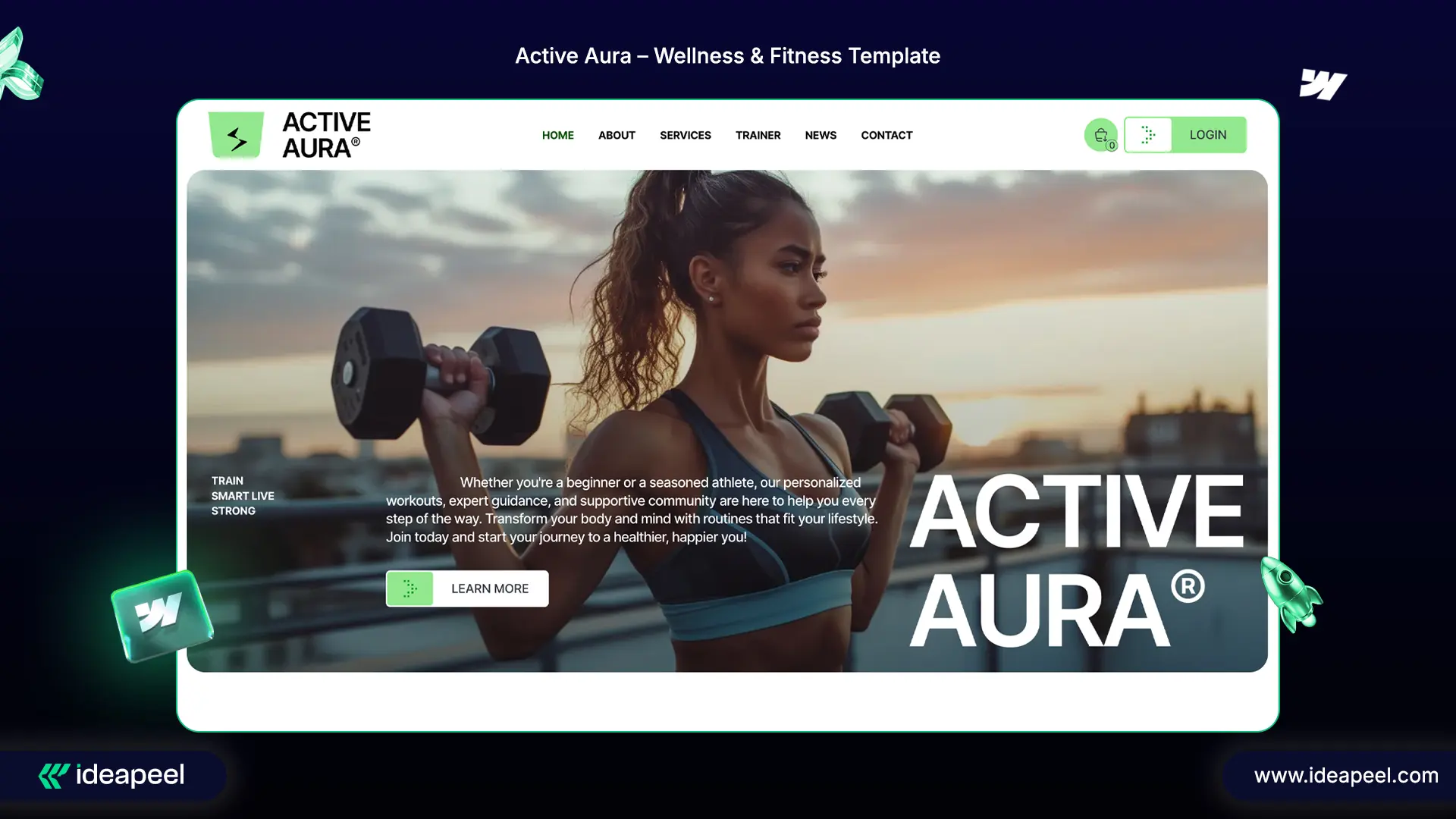
Price: $79
Explore Now : Active Aura Webflow Template
Overview:
Active Aura is perfect for gyms, fitness trainers, and wellness coaches. It highlights services, trainers, and fitness programs with a modern, sleek design. Fully responsive and SEO-optimized, it ensures a seamless experience on all devices.
Key Features:
- Fresh and modern layout
- Fully customizable
- Mobile-first and responsive
- High performance and SEO-ready
- Free support (Contact Now)
- Retina-ready
Pages Included: Home, About Us, Services, Trainer Profiles, Blog, E-commerce, Checkout, User Accounts, Privacy Policy, Terms & Conditions, 404, Style Guide, Instructions, Licenses, Changelog
Support: Email ideapeel@gmail.com to request the Figma file or assistance.
11. Quickshift – Transportation Webflow Website Template
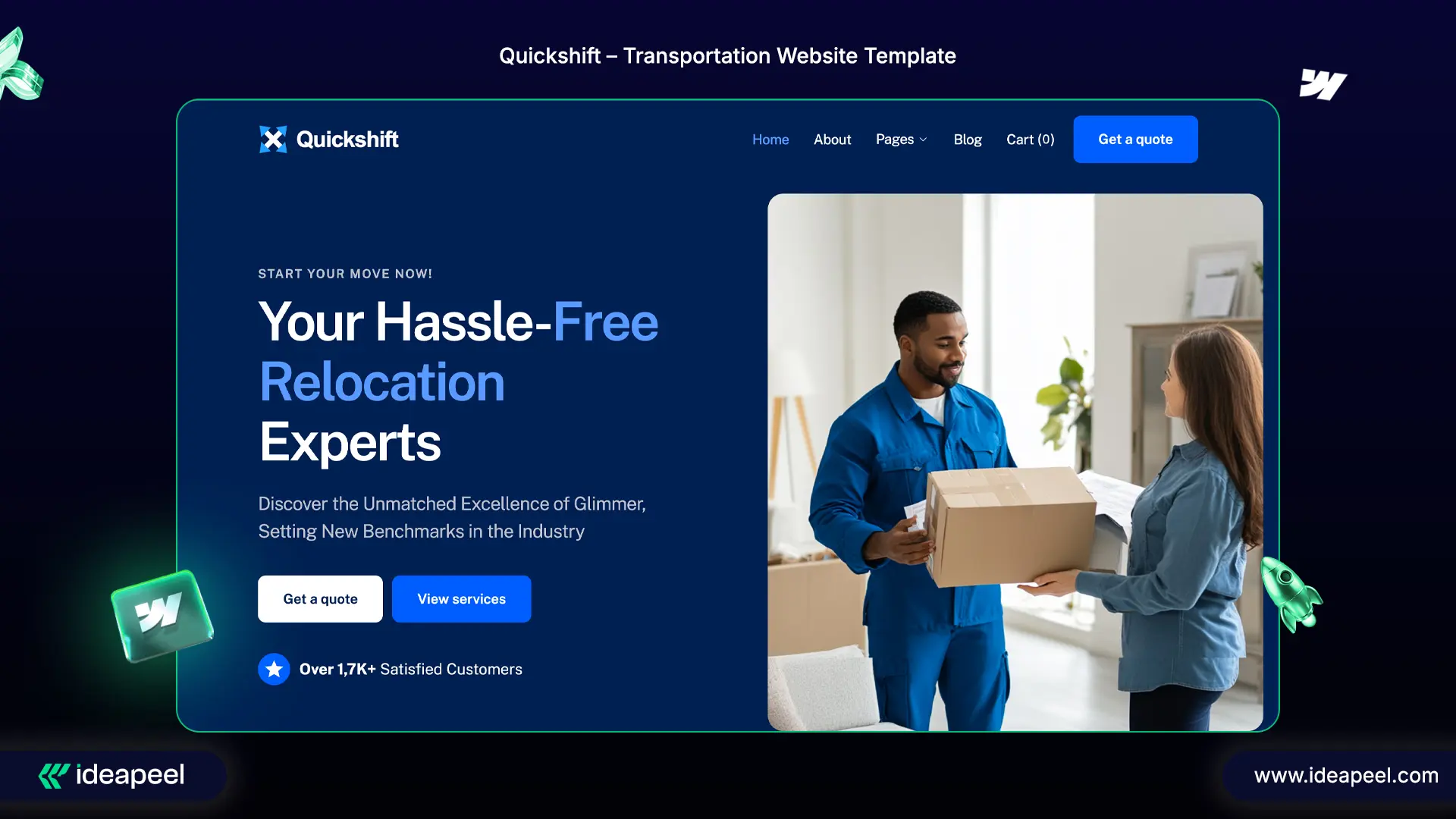
Price: $79
URL: Quickshift Webflow Template
Overview:
Quickshift is a modern Webflow website template that helps businesses effectively showcase services, vehicles, routes, and booking options. Fully responsive and optimized for user experience, Quickshift ensures your website performs seamlessly on all devices.
Key Features:
- Mobile-first, fully responsive design
- Clear layout for service and logistics
- CMS-ready pages for easy content updates
- Smooth interactions and animations
- SEO-friendly module and blog page
Pages Included: Home, Services, About, Contact, Blog, FAQs, 404, Packages.
[[question-block]]
12. Dwellis – Real Estate Webflow Template
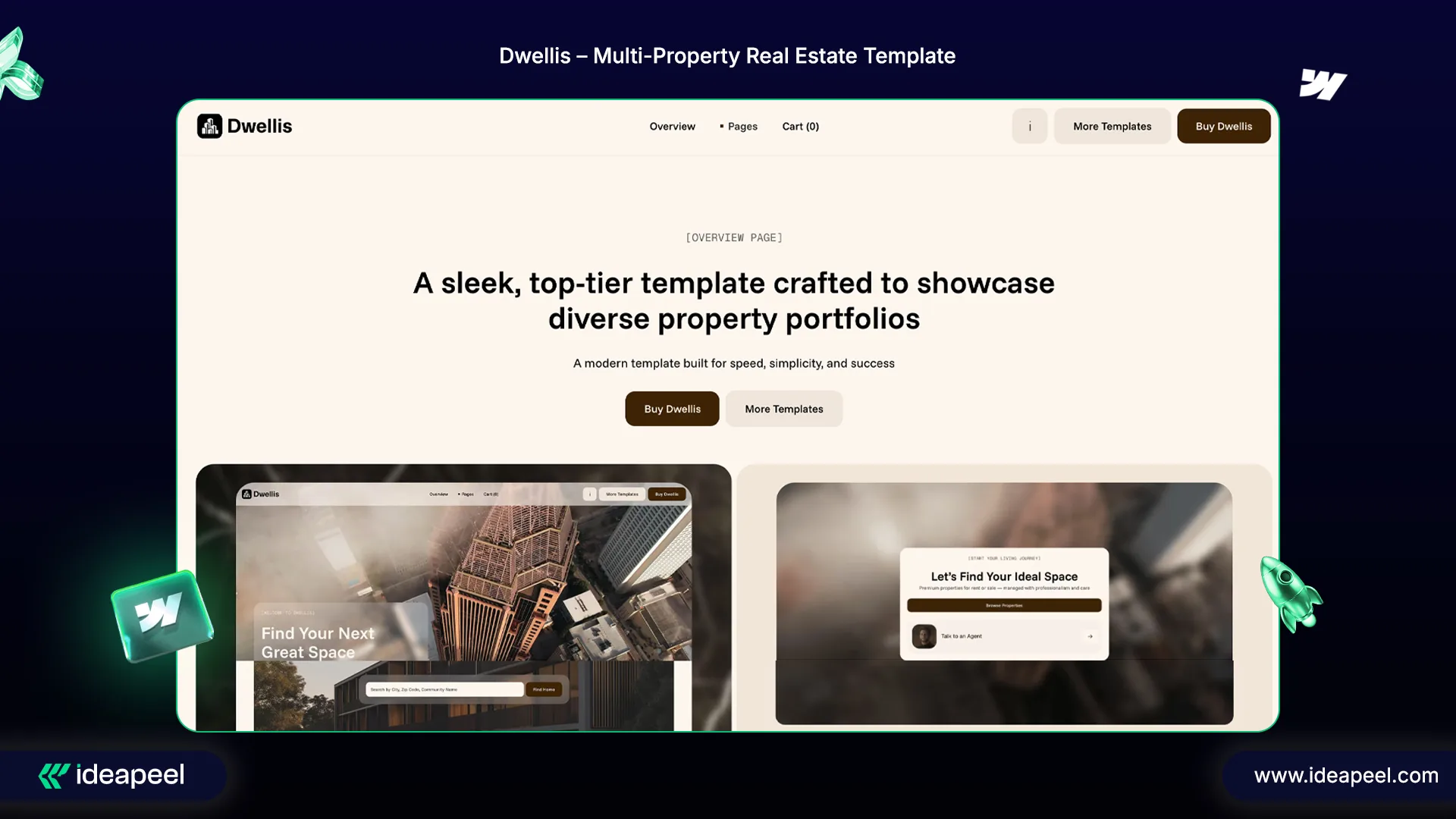
Price: $169
URL: Dwellis Webflow Template
Overview:
Dwellis is a premium template for real estate teams, property managers, and multi-property portfolios. It includes 23 pages and multiple layouts, making it easy to feature apartments, complexes, floor plans, and neighborhood insights.
Key Features:
- Fully responsive and retina-ready
- 100% customizable with Client-First methodology
- SEO-optimized for higher rankings
- CMS-powered listings and services
- Figma file included for full design customization
- Fully Responsive & Retina Ready
Pages Included:
Home (3 layouts), Contact (3 layouts), Property Details, About, Blog, Blog Post, Leasing Info, Services Shop, Service Details, Terms & Conditions, Sign In/Forgot Password, Apply Now, 404.
13. Oblik - Construction Webflow website template
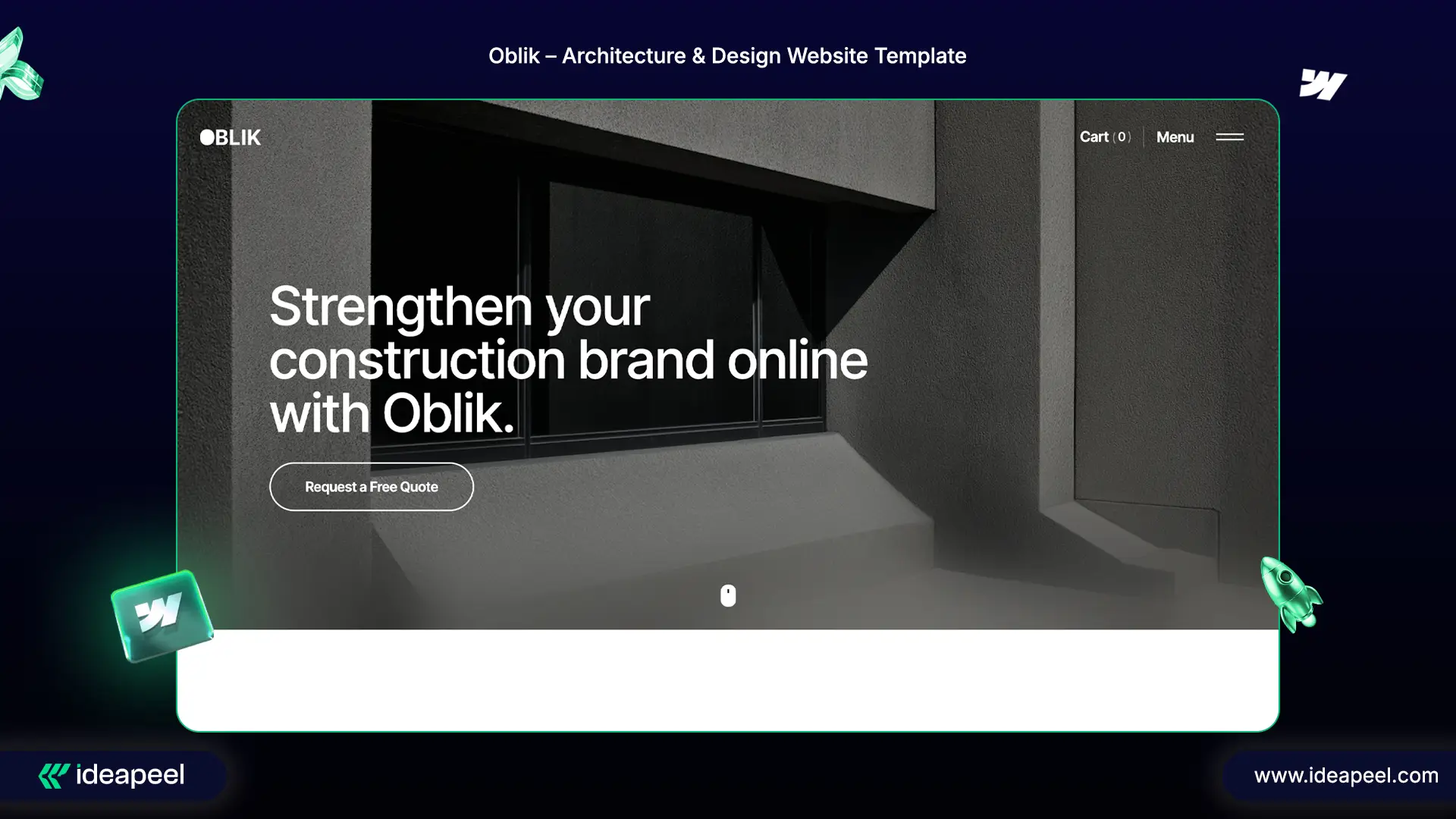
Price: $59
URL: Oblik Webflow Template
Overview:
Oblik is designed for architects, furniture designers, and construction companies. Its flexible CMS project pages, animations, and fully responsive layouts make it easy to showcase portfolios creatively.
Key Features:
- Sticky or dynamic header options
- Creative CMS project pages
- Customizable contact forms
- Browser compatible (IE11+, Chrome, Safari, Firefox)
- 100% no-code customization
Launch Your Website with the Best Webflow Templates 2026
If you wanted to make a successful website, seo friendly, with a top user experience design that must attract your users. So, thing the long term and future, not just think about the tommorow, the month, and years, think about the long time benfits and future sustainable factors.
Launch a clean, professional web page with ideapeel using ready-to-use Webflow templates, perfect for business websites, SaaS, online stores, and marketing agencies, all built with a minimalist, fully functional design.
Ready to turn a Webflow template into a high-converting website?
Let ideapeel customize it for your brand.
[[last-cta]]

You know, SaaS founders now update their website design frequently to improve conversion, build authority, and deliver a clean UI.
You may feel the same.
But when it comes to B2B SaaS, redesigning a website raises real concerns: data security, migration risks, and conversion drops during the redesign process.
In this guide, you’ll get clear answers to help you decide on a SaaS website redesign with SEO-safe migration, enterprise-grade security, and maximum conversion growth.
Signs Your SaaS Website Needs a Redesign
A SaaS website needs a redesign when conversions drop, demo requests decline, or users bounce due to unclear messaging and poor UX. Here’s when you should consider a redesign:
Your Website Conversions Dropped
No signup, zero conversion rate, and fewer form fill-ups are clear signs that your SaaS website needs a redesign.
Bounce rate increases, and users can't convince or satisfy when landing on your homepage. The reason?
- Hero section doesn't clearly say about your product.
- Multiple CTA confuse users
- Poor social proof display
- SaaS landing page feels trap for the user.
Day by day, your SaaS conversion kills with such small yet costly mistakes.
Your Demo Form Doesn’t Convert Anymore
‘Request a demo page’ can't convert visitors, and you are still hopeful for high ROI?
Fixing the demo form isn't a solution. You need to redesign the overall website ICP, messaging and branding elements to keep it direct, simple and easy for users.
Your Website UX looks Outdated
Just copying other competitors' websites' UI and look-alikes can't drive B2B SaaS growth.
At the beginning of a SaaS product launch, you may be busy with a fast launch. And, just created a basic SaaS landing page.
What have you got?
- An online presence without conversion
- A digital brochure without targeted visitors
- Displaying SaaS product features without generating subscriptions
SaaS UI/UX design is crucial to improving onboarding user flow and encouraging user experience on sites.
Clear navigation, messaging clarity, mobile-responsive layout, and easy user flow journey are ways to improve SaaS website conversion.
Your Current CMS Isn’t Built for Modern SaaS Growth
Want to scale your SaaS website but with plugin frustration, poor integration or slower site speed? It can't give you the expected SaaS growth.
If your marketing team can't manage content easily or iterate and update anything on the existing CMS, you should migrate platforms and redesign your saas website.
Poor SEO and Speed Performance
Your website loads slowly and thus frustrates users. It not only increases bounce rate, but also affects SEO performance on search engines.
The ultimate goal is to drive traffic to your website and get subscribers. And, here's what you need to boost SEO and add AI schema markup to grow visibility.
Either optimize your site for SEO. Or move to the best SaaS web builder platform for better hosting and SEO built-in features.
Why Webflow is Popular for B2B SaaS Website Redesigns
Most SaaS businesses and founders migrate to Webflow for better enterprise-grade security for B2B SaaS, scalability, SEO features, and better CMS features.
Webflow is the best choice for SaaS product marketing sites. Here's a quick explanation:
- CMS flexibility: Non–technical marketing teams and founders can manage CMS without having a developer.
- Faster iteration and prototyping: Visual drag and drop interfaces without writing a single code.
- Enterprise-grade security for B2B SaaS: Built-in hosting on AWS, automatic updates, SSL, advanced security protocols, and a no-plugin architecture.
- Scalable Infrastructure: Webflow automatically scales server resources without broken plugins, bandwidth limits, or unexpected downtime
SaaS Website Redesign Process: Step-by-Step
Fear of losing traffic or SEO during a redesign? Here’s how a Webflow agency like ideapeel ensures a successful SaaS website redesign while preserving rankings and conversions.
Step 1: Discovery and Research
The first crucial step is to find out about your SaaS product, audience behavior and market fit alignment. And, overall, discussion sessions can bring a successful SaaS website redesign.
- ICP research: Identify your ideal customer profile, pain points, demographics, and user behavior.
- Competitor teardown: Find gaps in UX, UI components, branding, and copy.
- UX heatmaps: Review scroll depth, dead clicks and mapping what’s hurting your SaaS conversion.
- Message-market-fit alignment: Refine the Unique value proposition that clearly communicates with the audience.
Finally, we conduct a SaaS UX audit to clarify which website pages or sections to change. And, schedule a discussion for your open feedback.
Step 2: UX and Wireframe Stage
After an approval, ideapeel starts refining the site or the existing page structure.
- Page-level conversion mapping: User flow journey mapping with conversion in mind
- Content structure for SEO & AEO: Apply Semantic SEO, AEO question blocks and keyword-based content hierarchy.
Step 3: UI and Design System in Figma
At this stage, ideapeel creates the component-based design system in Figma. And it ensures a scalable, consistent visual component across all websites.
- Brand development: brand design, color, typography, and tone across all web pages.
- Component-based design: Reusable components to form molecules, atoms, templates and pages for future updates without the need for a developer.
- Conversion-focused UX: Combine social proof, CTA, demo flows and trial offers to engage visitors.
Step 4: Webflow Development (Enterprise Standards)
ideapeel rebuild SaaS marketing site on Webflow. Basically, Figma to Webflow migration helps maintain enterprise-level standards for performance, scalability and accessibility.
- CMS structure: Dynamic content management for blogs, product pages, and use cases.
- Modular design system: Reusable sections for consistent design and fast iteration.
- Accessibility compliance: WCAG standards for inclusive user experiences.
- Page speed optimization: Lightweight builds and optimized assets to ensure fast-loading, high-performance pages.
Step 5: Webflow SEO Migration
During migration, we ensure B2B SaaS Webflow SEO is preserved. In enterprise-grade SaaS website design, team ideapeel seamlessly migrates your content, sets up redirects, and protects SEO.
Redirect mapping: Implement 301 redirects to preserve link equity and avoid traffic loss.
Indexing and crawl checks: Ensure all critical pages are crawlable and indexed correctly.
On-page SEO validation: Review metadata, headings, internal links, and structured content post-launch.
Step 6:Launch and Performance Setup
Clearly test and iterate any changes with valuable feedback. We set up and integrate GA4,Hotjar and tracking tools to monitor and improve the functionality of SaaS websites.
- Analytics setup: GA4, Google Search Console, and conversion tracking configuration.
- Performance setup: Final speed, responsiveness, and cross-device testing before and after launch.
[[inner-cta]]
SEO and Conversion Preservation Strategies
Webflow SEO migration for SaaS includes backup of full content, metadata, URL, images and transferring it to Webflow.
It’s crucial for enterprise-grade SaaS as well as fast-growing startups. Because migration risk can ultimately drop demo conversion or organic traffic.
Here's a quick checklist for SEO safe SaaS website migration:
- Pre-migration content planning and SEO backup
- Mapping 301 redirect to preserve ranking
- Using AWS migration hub to automate migrating data and content safely.
- Maintain or improve existing SaaS information architecture to avoid SEO and UX disruption.
- Protect demo, trial, and signup flows during redesign to avoid conversion loss.
- Ensure heading structure, content layout, and CMS logic match SEO best practices.
[[question-block]]
How Much Does a SaaS Website Redesign Cost?
SaaS website redesign cost may range between 2k–20k for a marketing site. Again, a fully functional and complex SaaS site with backend development may cost $20k–$40k even more.
Depending on pages, features, integration, SEO, migration and goals, the cost varies.
- Cost for basic update: If you need to customize the template, or a quick conversion fixed site without integration, it may cost $3k – $8k.
- Cost for Growth-focused SaaS site: You need to invest $7k– $15k for full UX, Webflow development, integration and CRO setup
- Cost for enterprise SaaS: Advanced SaaS automation infrastructure, Full SaaS Webflow migration, and custom integration can cost $20k–$40K.
Check our affordable packages for SaaS website design.
B2B SaaS Website Redesign Examples
ZipID: LegalTech SaaS Website Redesign
.webp)
ZipID is an enterprise-grade SaaS Legal Tech App, focusing on compliance-ready security and privacy for the audience.
Redesign Overview:
- Clean and modern UI aligned with legal industry tone
- Clear content hierarchy
- CTA-focused layouts
- Responsive design optimized
- CMS-powered blog, press, and legal policy pages
See the full ZipID website redesign case studies.
Gymstory: Healthcare SaaS App and Web Redesign

Gymstory is a healthcare app, came to us to design an intuitive app dashboard, real-time tracking integration, and members' subscriptions.
Redesign overview:
- Modern app dashboard UI with data-first layouts
- Seamless integration with time-tracking systems
- Membership subscription flow redesign for higher conversions
- Smart fitness offering and pricing page optimization
Explore the Gymstory web redesign case studies.
Famous Tracker: Influencer Time Tracking App
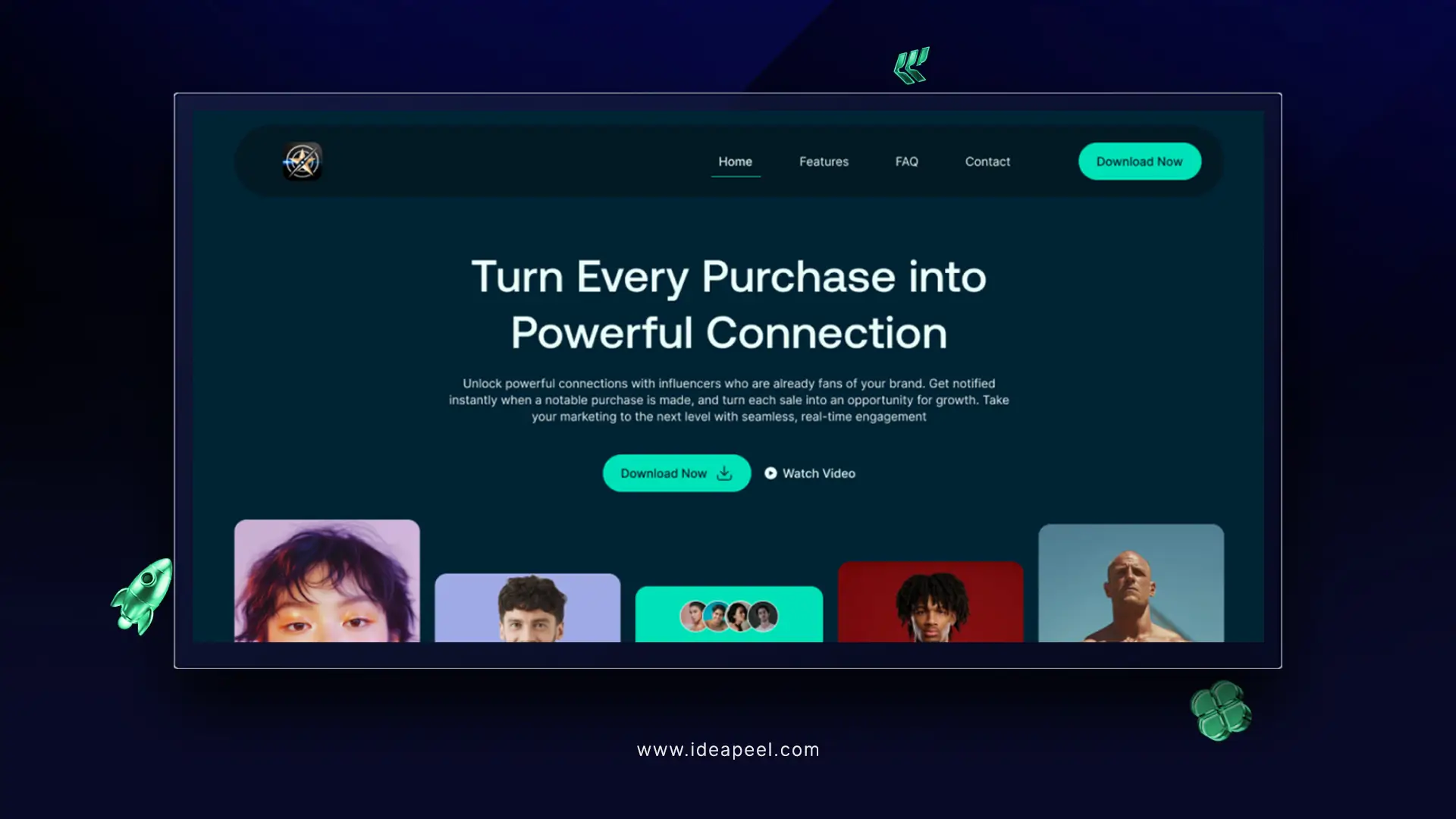
Famous Tracker is a real-time detection app for influencers to track sales and grow their business.
Redesign overview:
- Real-time tracking system integration
- End-to-end SaaS UI/UX design implementation
- Refined brand experience with a modern visual system
- Improved data visualization for faster insights
Explore the Famous Tracker web redesign case studies.
How Often Should a SaaS Company Redesign Their Website?
SaaS companies mainly redesign their website at least between 2-3 years.
Rapidly changing SaaS web design trends, integration capability, SEO opportunity, and SaaS site scalability influence to redesign SaaS website.
Well, minor changes like layout, navigation pattern, site updates, interface color, CMS blog structure are common things SaaS founders take immediately to refresh and improve conversion.
Note: SaaS websites should be monitored at least once every 2-3 months for updates. Or. Sooner or later, if conversions drop, messaging becomes outdated, or the product undergoes significant evolution.
Get Webflow Experts' help for SaaS Website Redesign
You've already got to know why and how your SaaS website redesign should take place to ensure SEO and data security.
Another reminder: Most SaaS founders experience low conversions, slow site speed even loss of ranking.
The reason? Doing redesign with a generic design agency who have less knowledge about SaaS infrastructure, conversion flow, and SaaS UX.
That's why choosing the right Webflow Agency for SaaS website redesign is crucial.
ideapeel is a dedicated Webflow development agency specialized in SaaS software development, SaaS consultation, SaaS website design and migration.
So, there’s no chance of feeling unsafe during SaaS site redesign or migration!
Reach out to ideapeel team and have a successful SaaS website redesign.
[[last-cta]]

This helpful guide gives the best experience and idea for if you are launching a startup and a SaaS project. Some of the common questions are?
What to do?
How to do?
Where to go?
We will break down the core problem and the different types of UI/UX design services. The pricing breakdown, some case studies, and help you better understand where you go.
What challenges do startups and SaaS companies face when building a website?
- The design trends and design elements of ui/ux
- The mistakes that should not be made in the design
- The prizing breakdown or prizing idea for design
- Where can one take service, and how to do it
All solutions are in the previous link, but the best one is highlighted below. Read the next section to understand everything clearly.
Why UI/UX Is Critical for SaaS and Startups in 2026
For startups and SaaS businesses, your product’s success isn’t just about the interface; it’s about how users experience it. In 2026, UI/UX design is no longer optional; it has a direct impact on activation, retention, and growth.
Here’s why investing in good UI/UX matters:
Faster Onboarding = Better Activation
A smooth onboarding experience enables users to derive value quickly and efficiently. Clear flows, useful steps, and intuitive interfaces reduce friction, ensuring more users reach the “aha” moment faster.
Fewer Users Leaving
Confusing interfaces and tricky navigation can make users give up. Thoughtful UI/UX design keeps people engaged, helping them stay longer and remain active on your platform.
Higher Investor Trust
Investors notice polished, professional design. A startup with clear UI, consistent design systems, and a seamless user experience signals reliability and scalability.
AI-Driven UX Personalization
Many SaaS platforms now use AI to make the experience feel personal. Dashboards, suggestions, and content adapt to each user, making the product easier and more enjoyable to use.
[[inner-cta]]
Best UI/UX Design Services for Startups and SaaS in 2026
.webp)
How to design a SaaS product website: Step-by-step guide
.webp)
Step 1: Starting with the research
Understand the saas products that the clients wanted to make. Also, take knowledge about the features and the target audience. Make a research & analysis report on competitors' products.
Step-2 Set The Goal
Make a plan and fix the goal, how the site will be structured & the essential pages like(Home, Features, Pricing, Privacy, etc). That helps to make the conclusion
Step-3 Map the use journey
Map the user journey to see how the user moves from the landing page to make a perfect conversion. And the important thing is be make a site map that also helps for seo of a site.
Step-4 Wireframing
Wireframing & UI Design Draft layouts and create human-centered design interfaces using consistent design systems. There are 3 types of wireframes you can do by reading the full guide.
Link is here. Explore Now
Step-5 UI Design
Create the visual look of your product, including colors, fonts, buttons, spacing, and interactive elements. Apply consistent design systems to maintain a polished, professional, and human-centered interface.
Step-6 Testing & Optimization
Conduct UX audits and CRO UX testing to identify friction points, refine user flows, and boost conversions in the design process.
Case Study: How ZipID Improved Trust & User Experience With Design Agencies
.webp)
Client: ZipID, a SaaS platform that helps U.S. employers digitally complete Form I‑9 and verify new hire identities.
Industry: SaaS / HRTech / LegalTech
Website: zipidapp.com
Built by: ideapeel
1. The Challenge
Employers in the U.S. are required to verify every new hire’s identity and work authorization via Form I‑9. Traditional methods are:
- Time-consuming
- Error-prone
- Hard to manage remotely
- Risky in terms of compliance and audit readiness
So, ZipID needed a clean, trustworthy, and frictionless interface that could guide employees and HR teams, many with minimal technical experience, through the Form I‑9 onboarding process.
2. Our UI/UX Solution (By ideapeel)
We applied our full UI/UX methodology, leveraging the same scalable foundation used in our Webflow SaaS templates.
✓ UX Research & User Flow Planning
We studied how HR teams and employees interact with digital I‑9 tools and mapped the complete journey:
Invite → Employee Info → ID Upload → Biometric Verification → Employer Review → Completed I‑9
The biggest friction points were: errors in form entry, confusion during document upload, and trust gaps regarding data privacy.
✓ Clean, Guided UI Design
We built a simple, step-by-step workflow that uses:
- Clear labels
- Progress indicators
- Easy-to-follow instructions
- Helpful microcopy for legal and compliance terms
- Zero visual clutter
The experience feels guided and supportive rather than technical or intimidating.
✓ Privacy-Focused UX
Because ZipID handles sensitive identity documents, we highlighted:
- Encrypted storage and secure data handling
- Limited, legally required data collection
- Clear privacy messaging at each step
This builds confidence in both employees and HR teams from the first interaction.
✓ Built Using ideapeel’s Webflow SaaS System
The entire design and build were executed using ideapeel’s SaaS UI system; the same foundation behind templates like Payfix and Velto.
This allowed:
- Faster development
- Consistent design patterns
- Scalable UI blocks
- High responsiveness on all devices
[[question-block]]
How much do UI/UX design services cost for startups in 2026?
There are three core 3 sections of your pricing and costing for ui/ux design service, also included with the development service, that help you much.
You can take it as a suggestion; it is not a constant value. It depends on factors and changes.
1. Landing Page Design $1,499+
Perfect for startups that need a simple, high-impact page.
Includes:
- Custom UI/UX + Webflow build
- Mobile-first, responsive design
- Optimized for speed, SEO, and conversions
- Delivered in Webflow or Figma
2. Essentials Site $2,500+
Build Trust, Grow Fast
A complete site that makes your brand look professional and credible.
Includes:
- Custom UI/UX + full Webflow development
- Mobile-ready, SEO-friendly, smooth scrolling
- CMS for blogs, FAQs, testimonials
- Designed to boost authority and long-term growth
3. Growth Engine $4,999+
For startups ready to grow, your website works harder for you.
Includes:
- Advanced UI/UX + Webflow development
- High-fidelity, custom designs
- Lightning-fast, SEO + AI optimized
- CMS for dynamic content (up to 15 items)
- Built for automation and long-term ROI
Final Thought:
By this full content, we can see the full core system of the ui ux design service process and some case studies that will help you to enrich your knowledge. But it is easy to make your site by your own if you don't have proper knowledge of the user experience in ui /ux design.
So, if you miss one crucial point, then the opponent can take your one point. Don't be upset, we are here(ideapeel) to help you with our top-level services.
Let’s Plan Your Startup & SaaS Website – Schedule a Call
[[last-cta]]
Ready to turn your website into a growth asset?







